Managing Integrations
The Integrations page connects RubixKube with your existing tools for notifications, metrics, and workflows.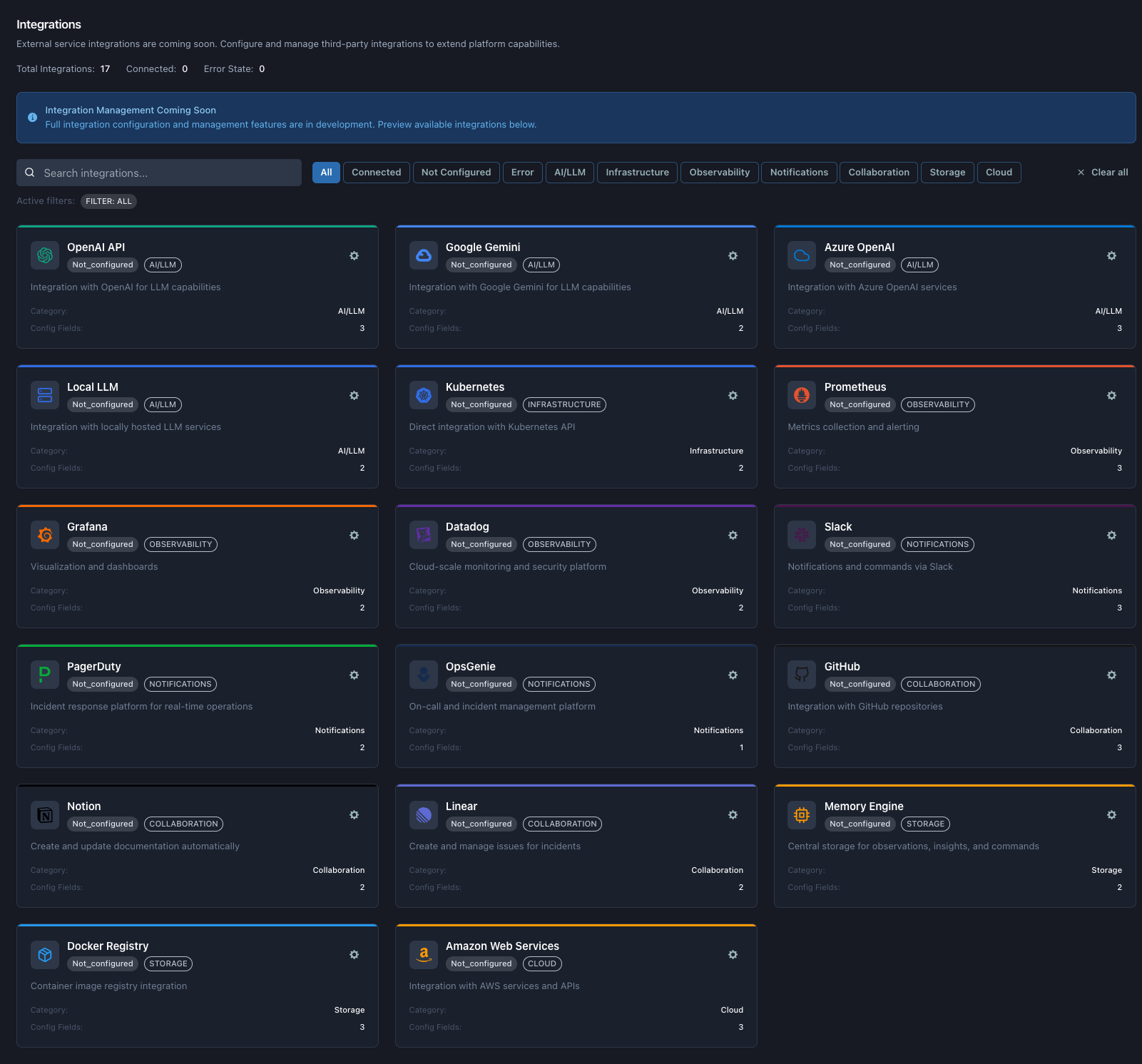

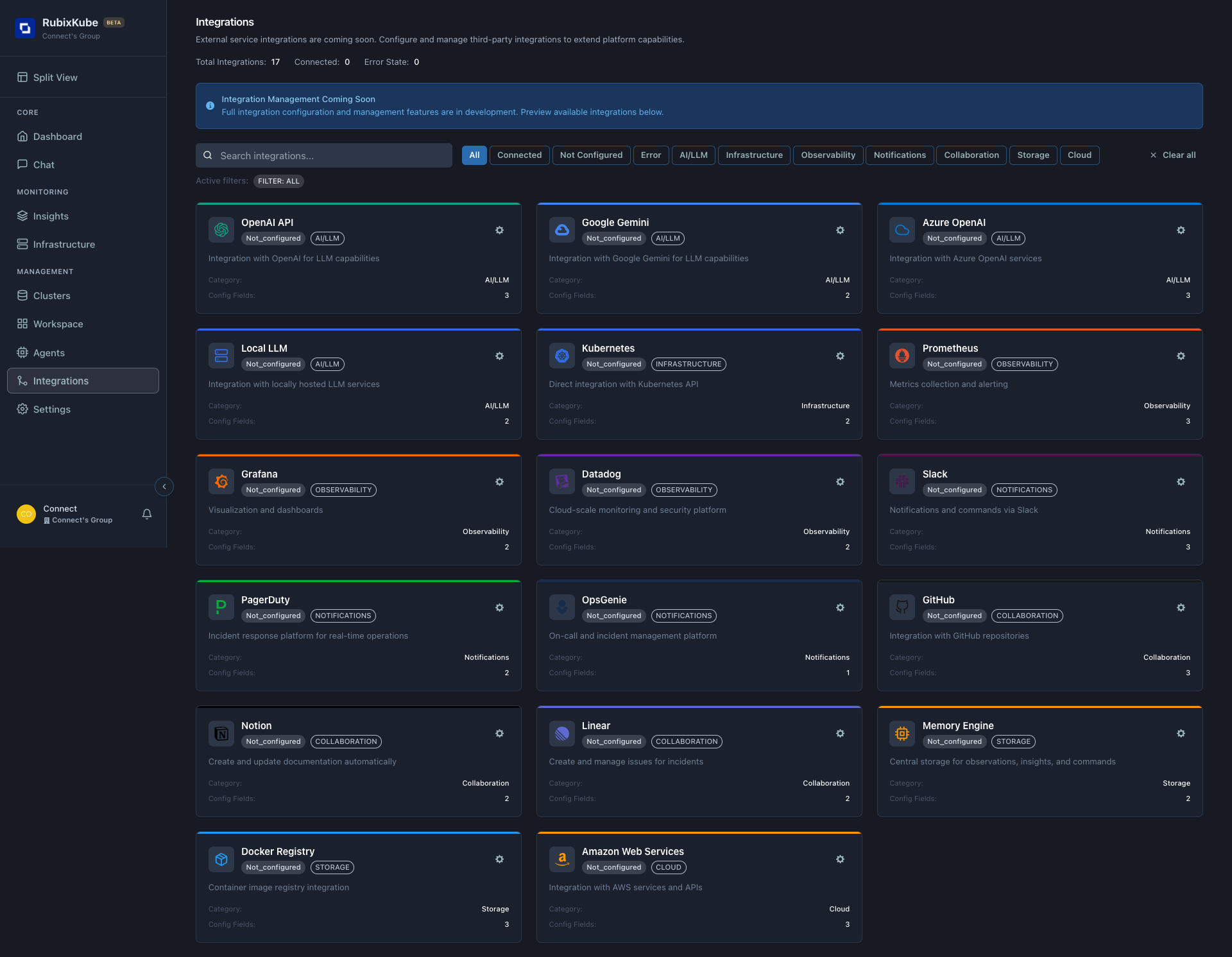
Available Integrations
Slack
Get incident notifications in Slack
Setup:- Click “Connect Slack”
- Authorize RubixKube app
- Select channel for alerts
- Configure notification rules
PagerDuty
Page on-call for critical incidents
Setup:- Click “Connect PagerDuty”
- Enter integration key
- Map severity levels
- Test integration
Prometheus
Enhanced metrics collection
Setup:- Enter Prometheus endpoint
- Configure scrape interval
- Verify connection
Webhooks
Notification Rules
Configure when to be notified: - HIGH severity incidents only- All incidents
- RCA report completion
- Cluster disconnection
- PagerDuty alerts
- Webhook calls
- Email (coming soon)
What You Learned
Available integrationsHow to connect Slack, PagerDuty
Notification rules
Related Guides
Need Help?
Contact Support
Email: [email protected]
Please include your Tenant ID (Settings → Organization), timestamp, and screenshots.
Please include your Tenant ID (Settings → Organization), timestamp, and screenshots.
Troubleshooting Guide
Step-by-step fixes for common issues across Dashboard, Insights, Agents, and more.
FAQ
Answers to common questions about setup, RCA, agents, and docs.
Docs Navigation
Browse all guides to learn workflows and best practices.