Managing Clusters
The Clusters page is where you connect Kubernetes clusters to RubixKube, track connectivity, and manage agents.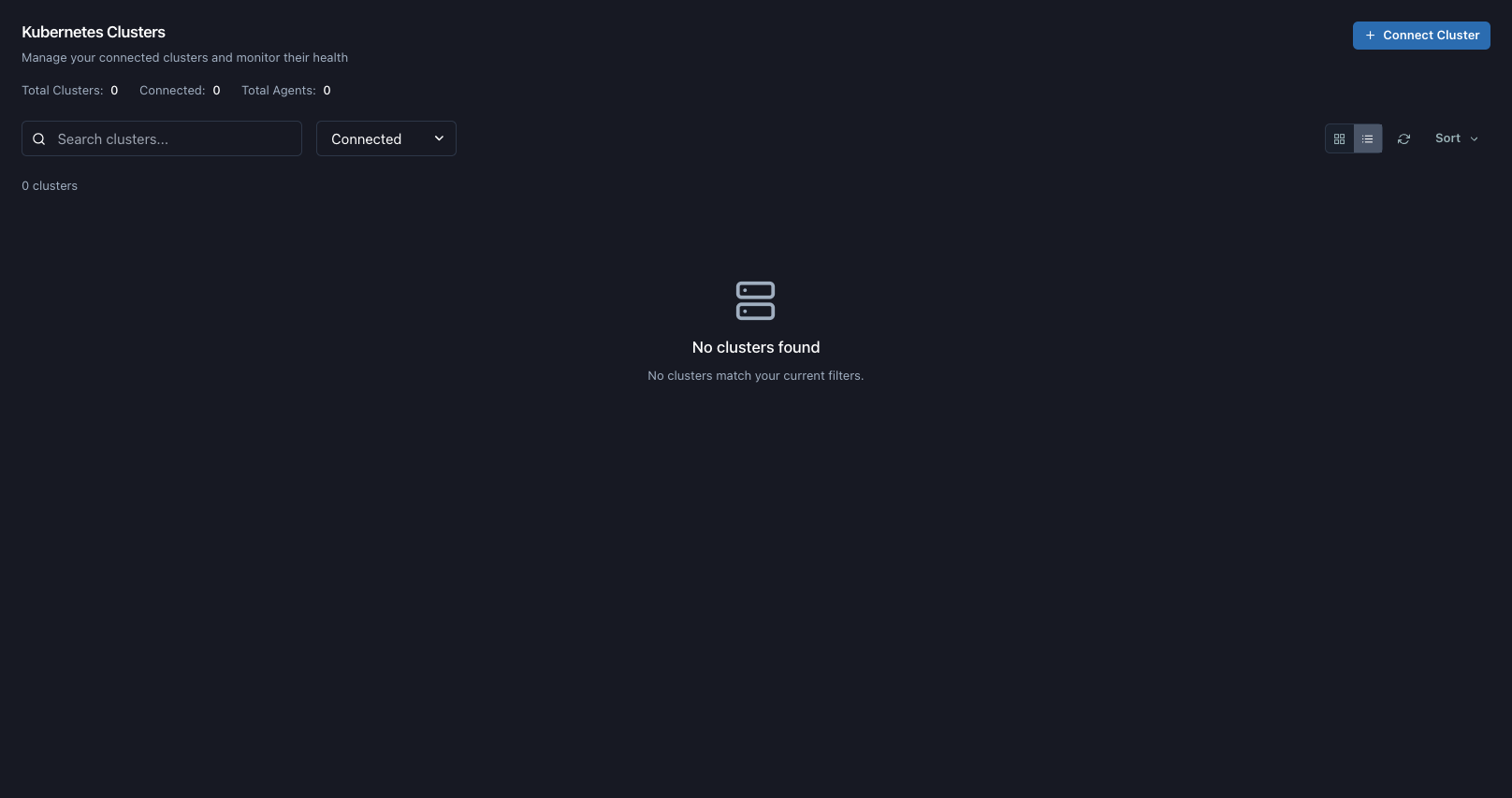
Connecting a Cluster
1
Click Connect Cluster
Opens installation dialog.
2
Copy kubectl Command
Command includes your API key. Keep it secret.
3
Run in Your Cluster
4
Verify Connection
Cluster appears in list within 1-2 minutes

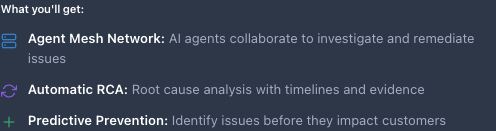
Cluster Status
| Status | Meaning |
|---|---|
| Connected | Healthy, actively monitored |
| Degraded | Partial connectivity |
| Disconnected | No connection |
Managing Clusters
View cluster details: - Click cluster name- See nodes, pods, deployments
- View recent events
- Removes from RubixKube (doesn’t affect actual cluster)
Zero State and Filters

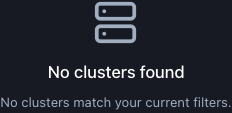
Related Guides
What You Learned
How to connect clustersStatus indicators
Managing connections
Need Help?
Contact Support
Email: [email protected]
Please include your Tenant ID (Settings → Organization), timestamp, and screenshots.
Please include your Tenant ID (Settings → Organization), timestamp, and screenshots.
Troubleshooting Guide
Step-by-step fixes for common issues across Dashboard, Insights, Agents, and more.
FAQ
Answers to common questions about setup, RCA, agents, and docs.
Docs Navigation
Browse all guides to learn workflows and best practices.