Using Agents & Tools
The Agents page shows every AI agent and MCP tool connected to RubixKube, with real-time health and activity. Use it to confirm agents are active, inspect capabilities, and troubleshoot inactive components.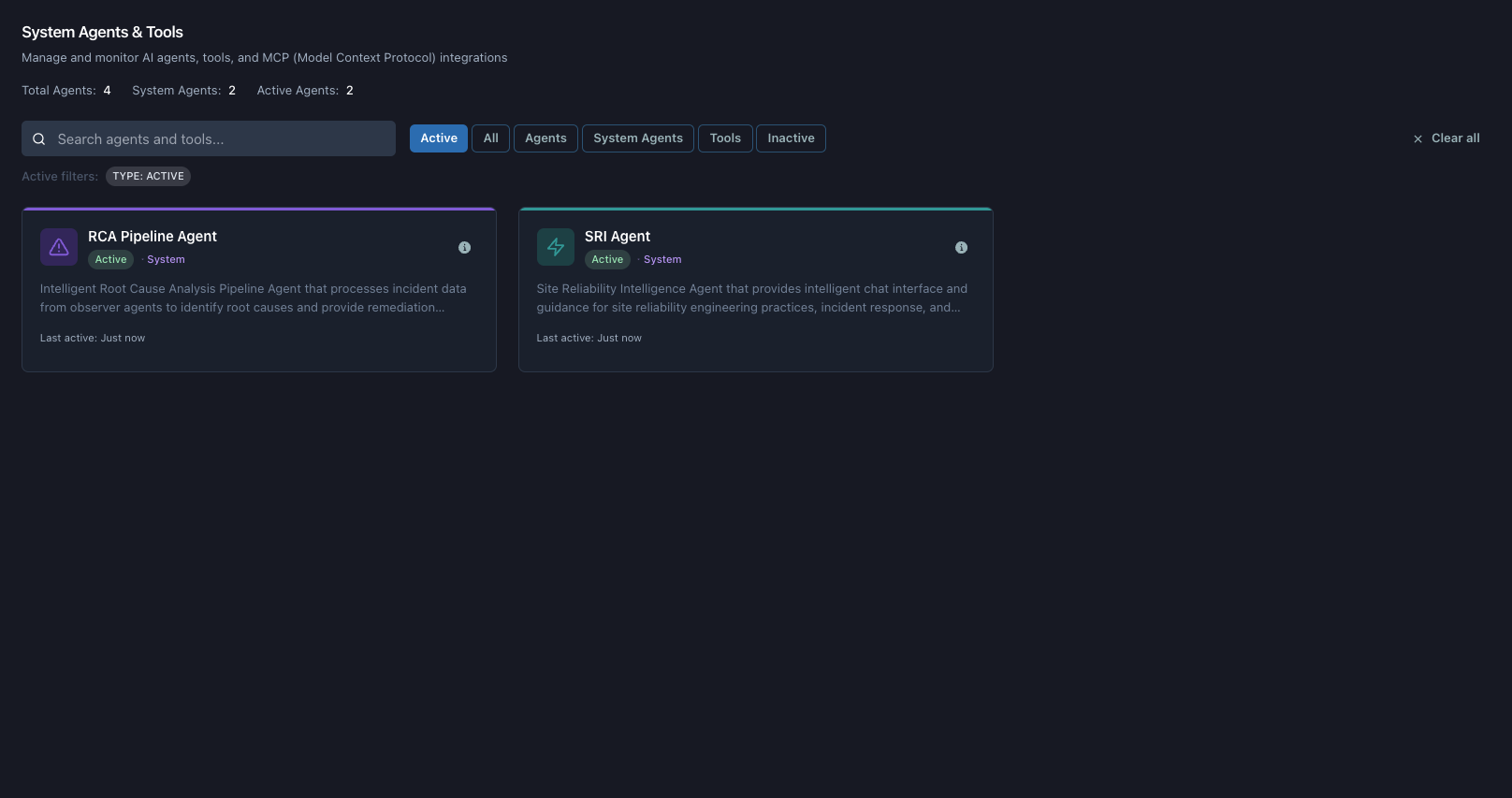
Agent Types
System Agents
RubixKube Observer
Role: Monitors your cluster continuouslyWhat it does: - Watches pod health
- Collects metrics
- Detects failures
- Sends events to RCA Pipeline
RCA Pipeline Agent
Role: Analyzes incidents and generates RCA reportsWhat it does: - Receives events from Observer
- Gathers logs and metrics
- Correlates patterns
- Generates root cause reports
Memory Agent
Role: Stores and learns from incidentsWhat it does: - Stores RCA reports
- Builds knowledge graph
- Recalls similar past incidents
- Improves over time
SRI Agent
Role: Powers the Chat interfaceWhat it does: - Answers your questions
- Queries cluster data
- Provides recommendations
- Explains incidents
Agent Health Status
| Status | Meaning | What to Do |
|---|---|---|
| Active | Agent running normally | No action needed |
| Degraded | Slow or intermittent | Monitor; check logs if persists |
| Offline | Agent not responding | Inspect pod, restart if needed |
Monitoring Agents
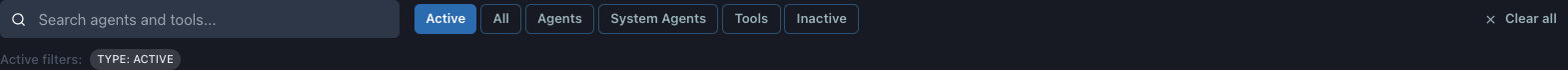
Quick reference
- Total Agents: Overall count of agents and tools
- System Agents: Core platform agents
- Active Agents: Subset currently running
Browse Agents and Tools
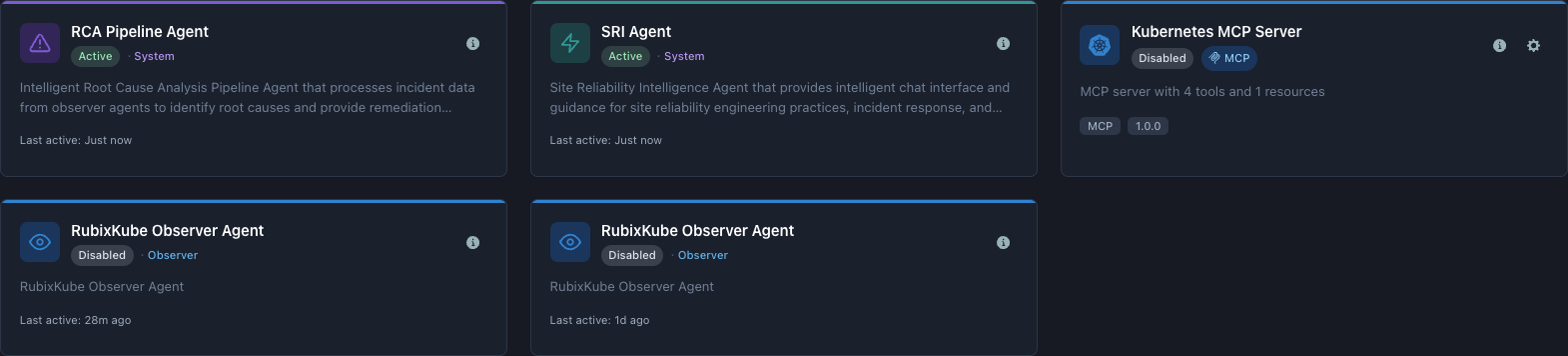
System Agents only
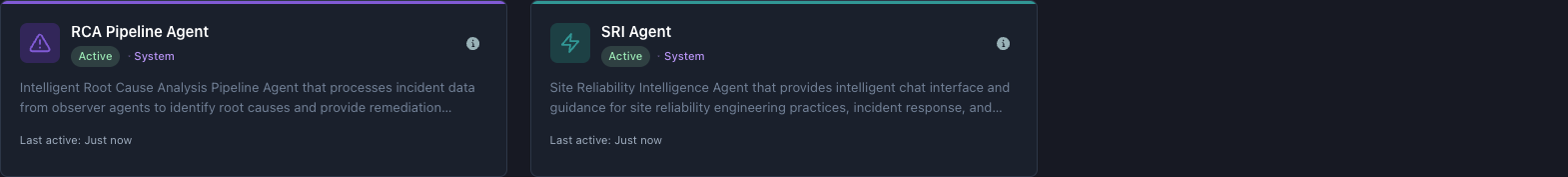
View capabilities
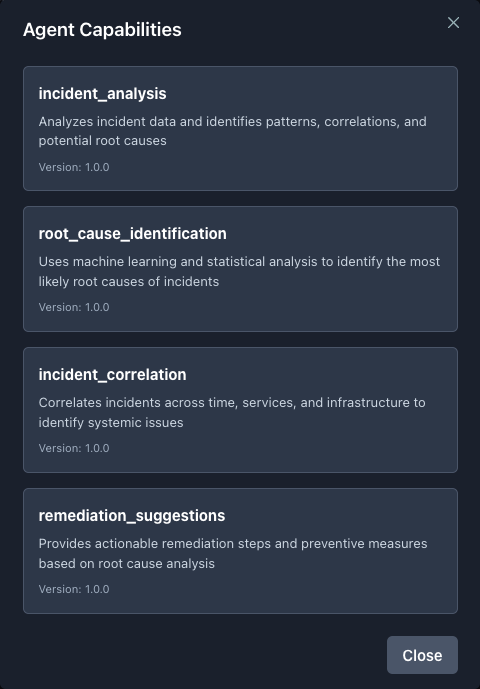
Inactive view
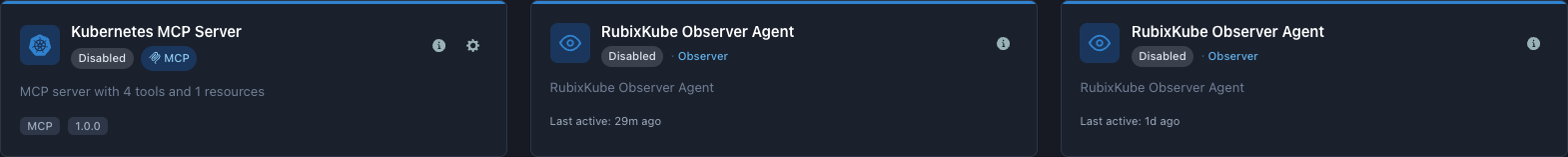
Troubleshooting workflow
- Filter to Inactive to find which agents are down.
- Open the item and review capabilities or info to confirm expected behavior.
- Check underlying Kubernetes pod logs for the agent.
- Restart the pod if needed, then refresh the page and verify status changes to Active.
What You Learned
- Core system agents and their roles
- Health statuses and meanings
- How to filter, inspect capabilities, and troubleshoot inactive agents
Next: Using Settings
Related Guides
Need Help?
Contact Support
Email: [email protected]
Please include your Tenant ID (Settings → Organization), timestamp, and screenshots.
Please include your Tenant ID (Settings → Organization), timestamp, and screenshots.
Troubleshooting Guide
Step-by-step fixes for common issues across Dashboard, Insights, Agents, and more.
FAQ
Answers to common questions about setup, RCA, agents, and docs.
Docs Navigation
Browse all guides to learn workflows and best practices.